Deploy your own image transformation pipeline
in minutes .
A tool for developers to transform and optimize images on the fly, straight out of your S3 bucket and it takes less than 5 minutes to deploy 🚀
Save on monthly costs & own your image transformation pipeline (a one-time purchase)
Self host or deploy to serverless platforms such as Vercel or Netlify
Load images straight out of your S3 bucket (more coming soon)
Define multiple S3 buckets 😲 🤯
Built using open source technologies
You're a developer,
inspect to see xform in action
inspect to see xform in action







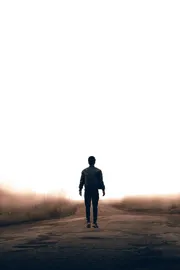













Stay up to date!
Subscribe
If you'd like to receive infrequent updates about xform, please enter your email below.How to use xform media
xform is an unashamed wrapper around IPX & Sharp . We've changed a few small details that we think makes the developer experience a little bit nicer, but that's just our opinion.
When you buy xform, you can change whatever you like or extend and improve it to make it your own.
Property
Docs
Example
Comments
kernel
&s=200x200&kernel=nearest
Supported kernel: nearest, cubic, mitchell, lanczos2 and lanczos3 (default).
extend
&extend={top}_{right}_{bottom}_{left}`
Extend / pad / extrude one or more edges of the image with either the provided background colour or pixels derived from the image.
format / f
&format=webp
Supported format: jpg, jpeg, png, webp, avif, gif, heif, tiff and auto (experimental only with middleware)
enlarge
&enlarge,s=2000x2000
Allow the image to be upscaled. By default the returned image will never be larger than the source in any dimension, while preserving the requested aspect ratio.
animated
&animated
Experimental
Made with in Cape Town , South Africa
©2024 - Hoot Originals (Pty) Ltd